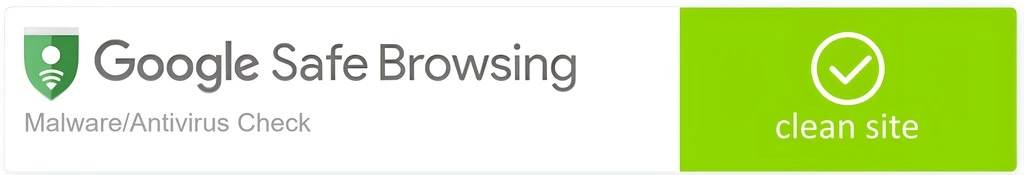Enhance Into 16K Images with Adima Pro
Unlock the next level of AI image enhancement with our advanced Windows image upscaler software. Effortlessly upscale images to 4K, 16K, and even 64K resolution while preserving exceptional sharpness and detail. Powered by cutting-edge AI, it transforms any photo into a stunning, high-resolution masterpiece in just a few clicks.

Explore Adima V1.2.0
Elevate Your Visuals with Adima ai image upscaler pro: Premium Quality, Effortless Upscaling, and Cutting-Edge AI Technology for Photographers, Digital Artists, and Web Designers
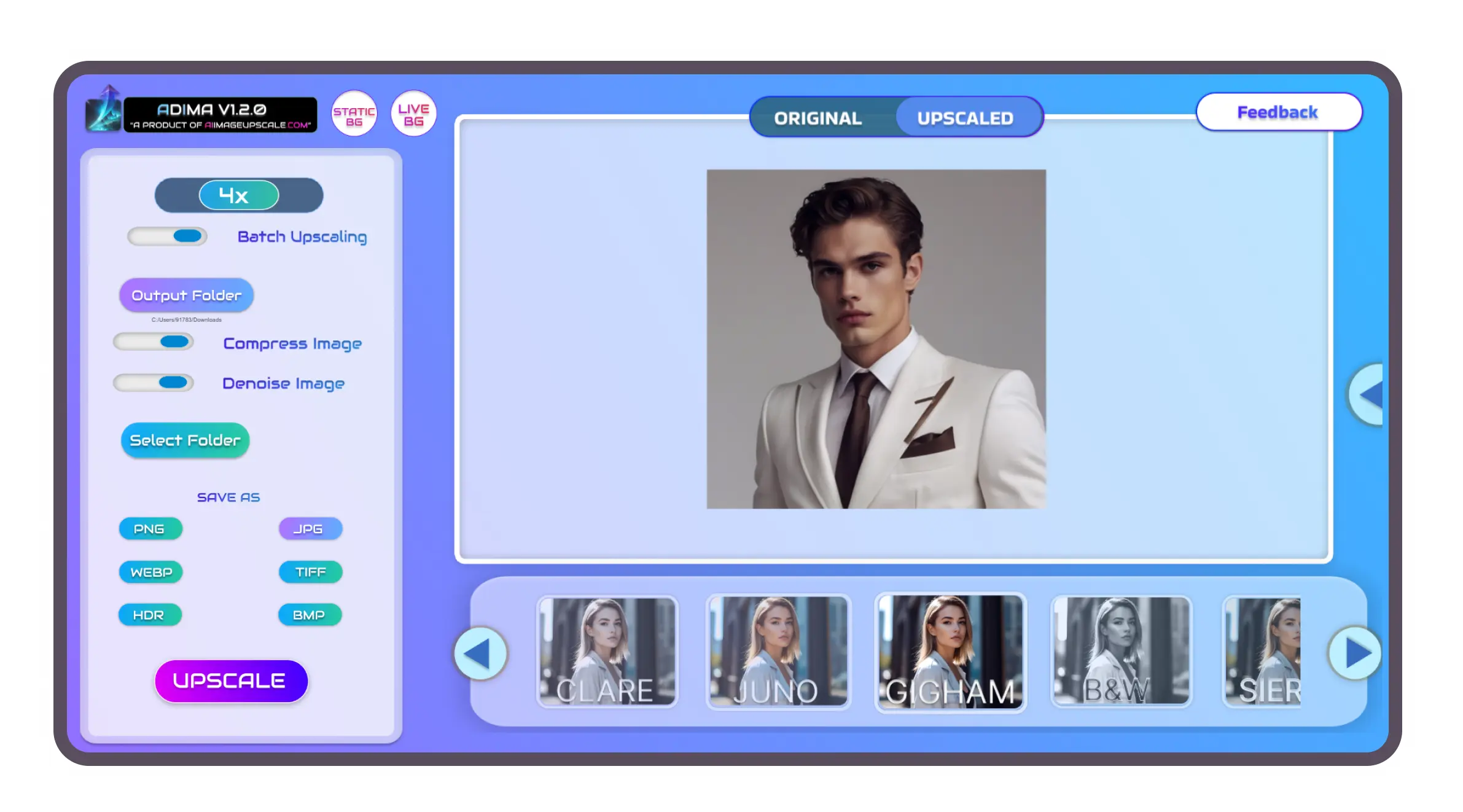
Key Features of 16K AI Image Upscaler for Windows PC
Effortless Batch Upscaling
Save time and effort by upscaling multiple images at once with our intuitive ai img upscaler for PC and Windows. Whether you have a folder full of images or a collection of photos from a recent event, Adima V1.2.0 makes it easy to enhance them all in one go.

Unprecedented 16x AI Image Upscale
Achieve unparalleled image quality with the ability to upscale image using ai up to 16 times their original size using our AI photo enhancer. Whether you're enlarging photos for printing or enhancing small details in digital images, Adima V1.2.0 delivers stunning results that surpass expectations.

Enhance with Compression
Optimize storage space without compromising on quality using our seamless image compression feature. With Adima V1.2.0, the ultimate ai img upscaler, you can reduce the file size of upscaled images without sacrificing clarity, making it easier to manage and share your enhanced photos.
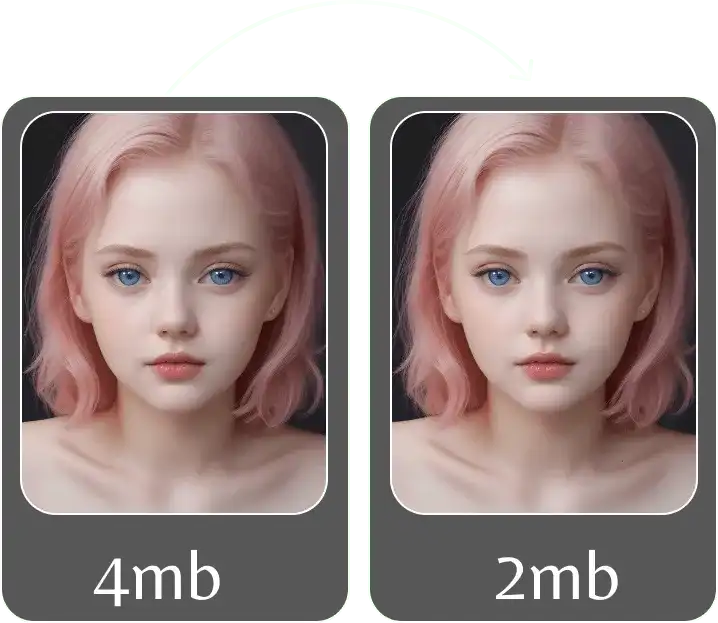
Crystal Clear Denoising
Improve image clarity by reducing noise in upscaled images, ensuring crisp and clear visuals. Adima V1.2.0, a free artificial intelligence image generator and enhancer, employs advanced denoising algorithms to eliminate unwanted artifacts and enhance details, resulting in professional-quality images.

Versatile Output Formats for Free AI Photo Enhancer 4K
Choose from six different output formats including JPG, PNG, TIFF, WEBP, HDR, and BMP, ensuring compatibility and flexibility with our free ai photo enhancer software 4k. Whether you're sharing images online, printing them out, or integrating them into multimedia projects, Adima V1.2.0 provides the perfect format for every need.

Personalize with Unlimited Themes
Customize your experience with unlimited themes and color combinations to suit your preferences. With Adima V1.2.0, the ultimate ai photo enhancer for PC and Windows, you can create a workspace that reflects your unique style and enhances your creativity, making every editing session a pleasure.
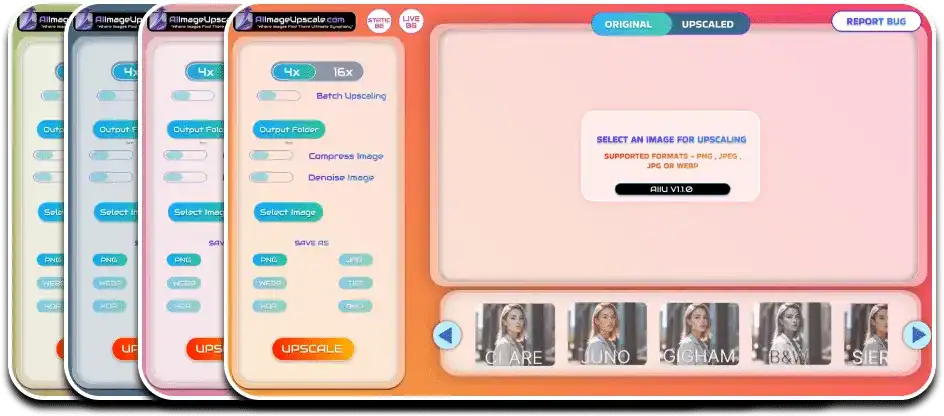
Easy Image Comparison with AI Image Upscale
Compare original images with upscaled versions within the software interface for precise adjustments and optimizations. Adima V1.2.0's intuitive comparison feature allows you to see exactly how your edits impact the final result, ensuring maximum control and satisfaction with AI img upscale.

Artistic Filters for AI Image Upscaling
Access six high-quality filters to add artistic flair and enhance upscaled images to your liking with our ai upscaler free software. Whether you're aiming for a vintage aesthetic or a modern twist, Adima V1.2.0's filters offer endless possibilities for creative expression, allowing you to transform ordinary pictures into extraordinary works of art.
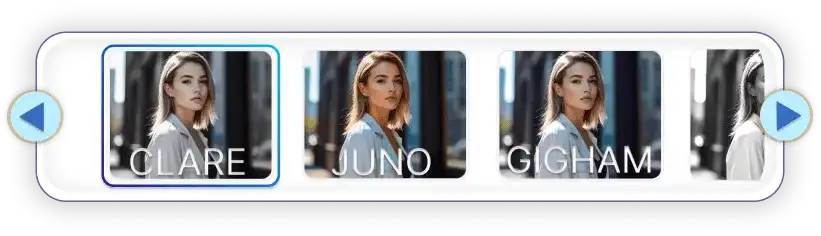
Optimized for CPU and GPU
Enjoy optimal performance with individual versions optimized for both CPU and GPU devices. Whether you're working on a high-end workstation or a laptop, Adima V1.2.0 harnesses the full power of your hardware to deliver lightning-fast AI image upscaling and editing capabilities.
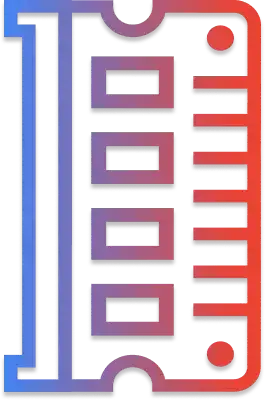
Privacy-Focused Offline Protection for Online AI Image Upscaler
Rest assured with offline functionality, safeguarding your privacy and data from online vulnerabilities with our offline ai image upscaler windows software. With Adima V1.2.0, you can edit and upscale images without the need for an internet connection, ensuring complete control over your valuable assets at all times.

High-Speed Upscaling
Experience lightning-fast upscaling with optimized algorithms for both CPU and GPU, maximizing productivity with our AI img upscaler software for windows. Adima V1.2.0 leverages advanced techniques to accelerate the upscaling process, allowing you to edit and enhance pictures with minimal wait times and interruptions.

Hardware Health with Tiling Method
Utilize the tiling method to ensure stable performance and safeguard hardware health during intensive tasks with our ai upscaler free version. Adima V1.2.0 divides large photos into smaller tiles for processing, reducing the strain on your hardware and preventing overheating or slowdowns, even during prolonged editing sessions.

Intuitive UI Design for AI Image Upscaler
Navigate effortlessly with a single-page simple UI design suitable for users of all skill levels. Adima V1.2.0's intuitive interface puts powerful editing tools at your fingertips, allowing you to focus on your creative vision without distractions or complications with our ai img upscaler.

Comprehensive Tutorial Videos for AI Image Upscaling
Access tutorial videos covering various aspects of the software, ensuring a seamless learning experience for users. Whether you're a beginner or an experienced editor, Adima V1.2.0's tutorials provide valuable insights and tips for maximizing your productivity and achieving professional-quality results with our AI img upscaling software.